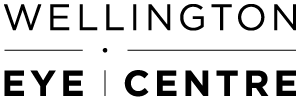Wellington Eye Centre Optometrist
Does your job have you glued to your screen? Maybe your go-to activity is Netflix or gaming? Or perhaps you are one of the millions of people currently housebound due to Covid-19 and screens are your only link to the outside world.
Love them or hate them, it’s hard to escape our screens. They are a major part of modern life and the potential for eye strain is rife because of it. In this article, we explore the causes of eye strain, common symptoms and how to avoid it.
What is eye strain?
Eye strain is a term people use when describing the type of discomfort they get in and around their eyes. It is most likely to occur after intense or prolonged visual tasks. Everyone describes this discomfort slightly differently, but commonly reported symptoms are:
- fatigue
- pain in or around the eyes
- blurred vision
- headache
- occasional double vision
More recently, the terms ‘digital eye strain’ or ‘computer vision syndrome’ have become popular to identify the issues surrounding computer screen use. But eye strain can occur with any intense visual task; even long-distance vision, such as driving or binge-watching movies at a film festival.
Headaches related to eye strain tend to be in or behind the eyes, along the brow line or at the back of the skull. As headaches are a common symptom for many other conditions, it’s a good idea to get unexplained headaches investigated.
What causes eye strain?
Eye strain tends to occur after prolonged or intense reading, computer work, or other demanding visual tasks. But what actually causes it? It might come as a surprise, but the frequency of your blinking could be the cause of your eye discomfort.When our visual tasks are intense or prolonged our blink-rate drops. Blinking is really important to maintain a well lubricated ocular surface. A dry ocular surface is uncomfortable and at times can cause pain. A dry surface is also rough in texture and rough surfaces are not good at transmitting clear optical images. So, a person with a dry eye may have blurred or distorted vision.
When the brain receives blurred images, it stimulates the focusing system of the eye into action. The muscles responsible for focussing, if overworked, then get tired and ache. These muscles can cause a dull heavy ache, one that often feels like it is coming from inside the eye or behind it. These factors all contribute to make the eye feel tired.
These symptoms can be significantly reduced by some of the healthy screen habits listed below.
Healthy screen habits
1. Take regular breaks from the screen.
2. Blink; regularly, intentionally, and completely.
3. Set your desk up appropriately.
4. Try eye exercises
5. Don’t stress about the effects of blue light – it’s not damaging your eyes.
If these steps don’t make enough of a difference, make sure you have a full ocular health and vision check. Your Optometrist can ensure that your spectacle or contact lens prescription is up to date, that the spectacle frame is well fitted and that lenses aren’t too scratched. Perhaps you’ve never worn spectacles before, well maybe you do now? Our eyesight changes, especially around the age of 40, presbyopia is as inevitable as death and taxes.
Your Optometrist or Ophthalmologist can also check on the status of your tear film, how dry your eyes are and how effective your blinking is. It’s possible you might benefit from artificial tear eye drops or other dry eye treatments.
Now, let’s take a deeper look at these healthy screen habits.
Taking regular breaks
The muscles that control your eye movements and focusing will fatigue like any other muscle. Taking breaks from the screen is the best way to relax these muscles, so that they are less likely to fatigue and cause eye strain.
Advice on how often to rest your eyes will vary. One that is easy to remember is; 20/20/20 for every 20 minutes of computer viewing, look into the distance, at least 20 feet away, for 20 seconds.
And if you have been on the screen or reading continuously for two hours, get up, move around and rest your eyes for 15 minutes. This might be a walk to the bathroom or to the kitchen to get a cup of tea.
Blink; regularly, intentionally, and completely
Blinking may seem like one of the easiest things to do, but it is a vital cog in the mechanics of good vision and eye comfort.
Not only do we blink less when intensely viewing something, but our blinks might be incomplete. An incomplete blink is one where our eyelids don’t meet, leaving a small gap exposing the surface of the eye to the dry environment. Often the dry environment of our air-conditioned work spaces. So consciously thinking about blinking is the best way to ensure your blink is complete.
You can get applications on your computer that give you a visual reminder to blink every few minutes.
Set up your desk appropriately
The position your desk and screen are at make a huge difference to your posture, but also to your eyes and vision. The eyes are most comfortable when looking slightly downwards. This position also shields more of the eye’s surface from the drying effects of air-conditioning and some glare.
If the screen is too close to you, the eyes end up having to work harder. If the screen is too far away, you tend to squint and frown causing frontal headaches or you might lean forward causing neck tension.
Check out the WorkSafe guidelines for computer use, this has been created with ACC, for the prevention and management of computer-related health issues. With the amount of time we spend at computers it’s well worth getting your set up as close to perfect as possible!
Eye exercises for eye strain
There is very little research around the benefits of eye exercises for eye strain. But taking what we know about the causes of eye strain into account, we can safely say these quick exercises below will;
- give you a break from the intense visual tasks
- relax the focussing muscles of the eyes
- relax the ocular muscles responsible for convergence (turning your eyes inward).
1. Figure of eight
Sit comfortably at your computer and maintain good posture. Then, with your arm stretched out, draw a figure of eight in the air. Change the orientation of the eight (vertical then horizontal) and change the direction that your finger traces the shape (clockwise and then anti-clockwise). Keep your head and neck relaxed, but follow your finger with your eyes, not your head.
2. Side to side gaze
Move your gaze, without moving your head to the right, allowing yourself to focus to the side for as long as it feels comfortable. Then repeat to the left side. The use of peripheral vision, and change in motion can help to release built up eye strain.
3. Zen moment
Close your eyes, then cover them with the palm of your hands. Relax in this darkened state for a few minutes. Think of this as a mini meditation, it will create a welcome break from the visual tasks and perhaps a moment of mental clarity and calmness.
There is no evidence to suggest that adults who look at a computer screen all day will actually develop vision or eye problems. However, large amounts of computer use will highlight any underlying problems that may pre-exist.

Does blue light from screens damage eyes?
We all know that computer screens, cell phone screens and other digital devices emit light. The light that most of these devices emit has a peak in the blue spectrum. In recent years, there has been a lot of speculation about how blue light affects eyes. However, the amount of blue light these devices emit is miniscule compared to the amount of blue light the sun emits on an overcast day. The Royal Australian and New Zealand College of Ophthalmologists (RANZCO) has also been very clear that there are currently no documented studies to suggest normal environmental exposure of blue light causes damage to eyesight.
How does it work?
Blue light, like ultraviolet light, has a short wavelength. Which means both blue light and UV light are high in energy and therefore have the potential to damage tissue. But the eye is uniquely designed to absorb damaging light rays. The cornea and lens absorb most UV light, preventing too much travelling into the deeper parts of the eye. Then the pigment in the macula will absorb 40% of the high energy short wavelengths, like UV and Blue Light. By absorbing these wavelengths, the pigment protects the more delicate neural tissues from excess exposure.
If you would like to reduce the amount of blue light you are exposed to, you can have a blue filter incorporated in your prescription spectacles. For people who don’t need prescription spectacles, you can purchase blue light filter spectacles with no prescription, these are often referred to as ‘computer glasses’. But there really isn’t enough evidence for health practitioners to confidently recommend these options. This type of filter is a treatment/coating that is added to the spectacle lenses at the time they are made. It cannot be added to lenses that are already fitted to a frame.
Children and screen time
Adults might be fine staring at a screen all day, but what about children? Unfortunately, it’s a different story for our younger generations. Eyes are still growing in children and even some young adults and this puts them at high risk for developing myopia. Myopia or short sightedness is caused when the eyeball has grown too long for the power of the eye, causing blurred vision for things further away.
There is overwhelming evidence that the prevalence of myopia is significantly greater in children who do more than three hours of ‘near tasks’ a day. Near tasks such as reading, homework or screen-time. Evidence has shown that balancing out long hours of near work, with more outdoor time (play, sports, walk around the block) is one of simplest ways to counter the effects of the near work. The other, more obvious option is to limit screen-time. Not so simple if you are currently in lockdown and value your sanity.
Not only can these measures reduce the chance your child might develop myopia, but it can decrease how quickly your child’s myopia progresses. One of the benefits of slowing the rate of change is that the child is less likely to develop high levels of myopia. Once the eye develops -5.00 dioptres of Myopia, or more, the risk of eye disease and vision loss later in life becomes very real. This a great online tool for more proactive steps to reduce your child’s myopia.
If you have any questions about your eyesight or how laser eye surgery might benefit you, please get in touch. We’d love to help.

Festive Season and Your Eyes

Vitamins For Good Eye Health and Vision

Help my eyelid is twitching!

Do you need to have eye exams after laser eye surgery?

Restasis Eye Drops for the Treatment of Dry Eyes

Meet The Team at the Wellington Eye Centre

Festive Season and Your Eyes

Naumi Studio Hotel Wellington

What to Expect on The Day of Surgery